Khắc phục lỗi không trỏ được "We have not been able to verify your authority to this domain. Error 12..." trong blogger
Khắc phục lỗi không trỏ được "domain" về blogger
Lỗi (Error 12): "We have not been able to verify your authority to this domain...."
Để khắc phục vấn đề này, thật dễ dàng, xin làm như sau:
Bước 1: Sau khi add tên miền không thành công sẽ có lỗi (Error 12) xuất hiện. Khi này bạn click vào Hướng dẫn cài đặt.. sẽ xuất hiện như hình 2 bên dưới:
Hình 2
Bước 2: Bạn click vào dòng "Leave this page"
Hình 3
Bước 3: Sau đó bạn chọn "On a top level domain". Sẽ có 1 đoạn như thế này:
Find the control panel on your domain registrar’s website, and locate your DNS (Domain Name System) settings. In order to link your blog to your custom domain, follow the instructions below to enter your "CNAME" and "A-records."
CNAME
Add two CNAME records. For the first CNAME, where it says Name, Label or Host enter "www" and where it says Destination, Target or Points To enter "ghs.google.com" . For the second CNAME, enter "EIF3TS4TPZ" as the Name and
"gv-RDACQZ5CXN2V6RVLEQJAJA.domainverify.googlehosted.com" as the Destination. See our detailed instructions on providing CNAMEs for various registrars. If yours isn't listed, or if you run into other difficulties, contact your registrar directly and they can help you out.
Bước 4: Bạn vào phần quản trị tên miền thêm 1 Cname như sau: (Lưu ý: Dòng màu đỏ này mỗi tên miền sẽ là khác nhau, xin lưu ý bạn nhé)
Host: EIF3TS4TPZ
Point to: gv-RDACQZ5CXN2V6RVLEQJAJA.domainverify.googlehosted.com
Bước 5: Bạn quay lại blogger và add domain vào bình thường!
Bước 6: Hoàn tất nó sẽ như thế này:
Hình 4: Hoàn tất trong Godaddy
Chúc bạn thành công!

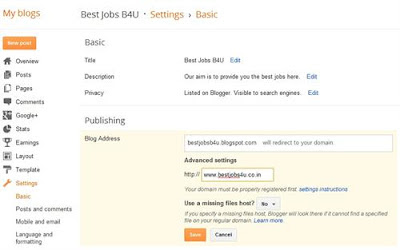


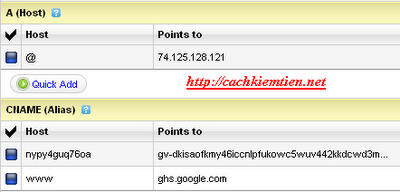

















Share your views...
0 Lời nhắn " Khắc phục lỗi tên miền blogot "
Đăng nhận xét
Chia sẻ với chúng tôi
Cảm ơn